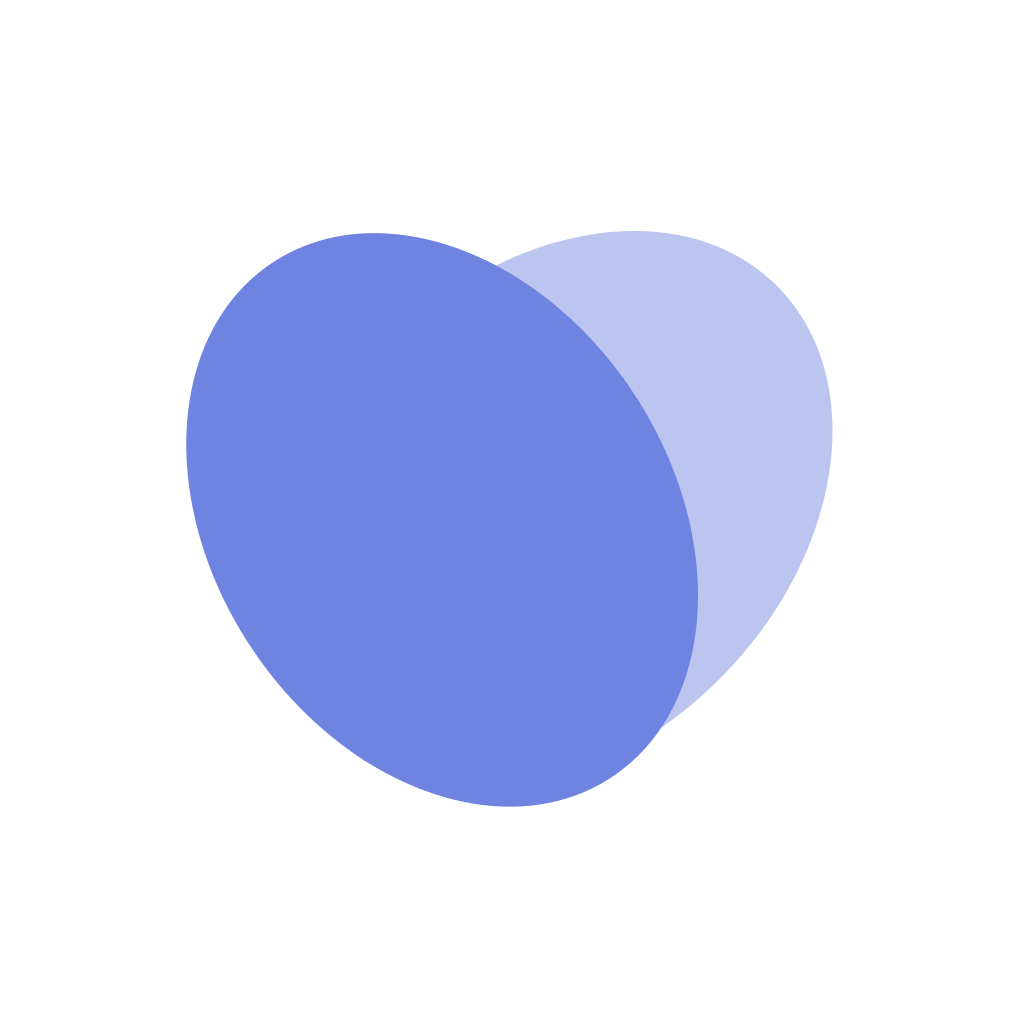Settings
Account
Under the Account tab, you are able to view your name, email, unit, and job title. If you have any questions or want to make changes to this, contact Vitalize at support@vitalize.care or +1 (912) 551-8203.
Notifications
The Notifications tab is where you can modify your notification preferences. Vitalize texts your phone number, giving you live and up to date information directly to your phone.
We recommend that you turn on all notifications so you can stay in the loop with your unit and your schedule.
Privacy
The Privacy tab is where you can enable managers and admin staff to view your account settings, and use session replays to help with any support issues.
We recommend that you enable all of these settings to better support your account.
FAQs
How do I change my phone number?
You can contact your manager and they will be able to change your phone number in the
Unit DirectoryPageHow do I change my email?
We usually sync with your payroll and HRIS provider. If there is any reason that your email is different, please contact support@vitalize.care.