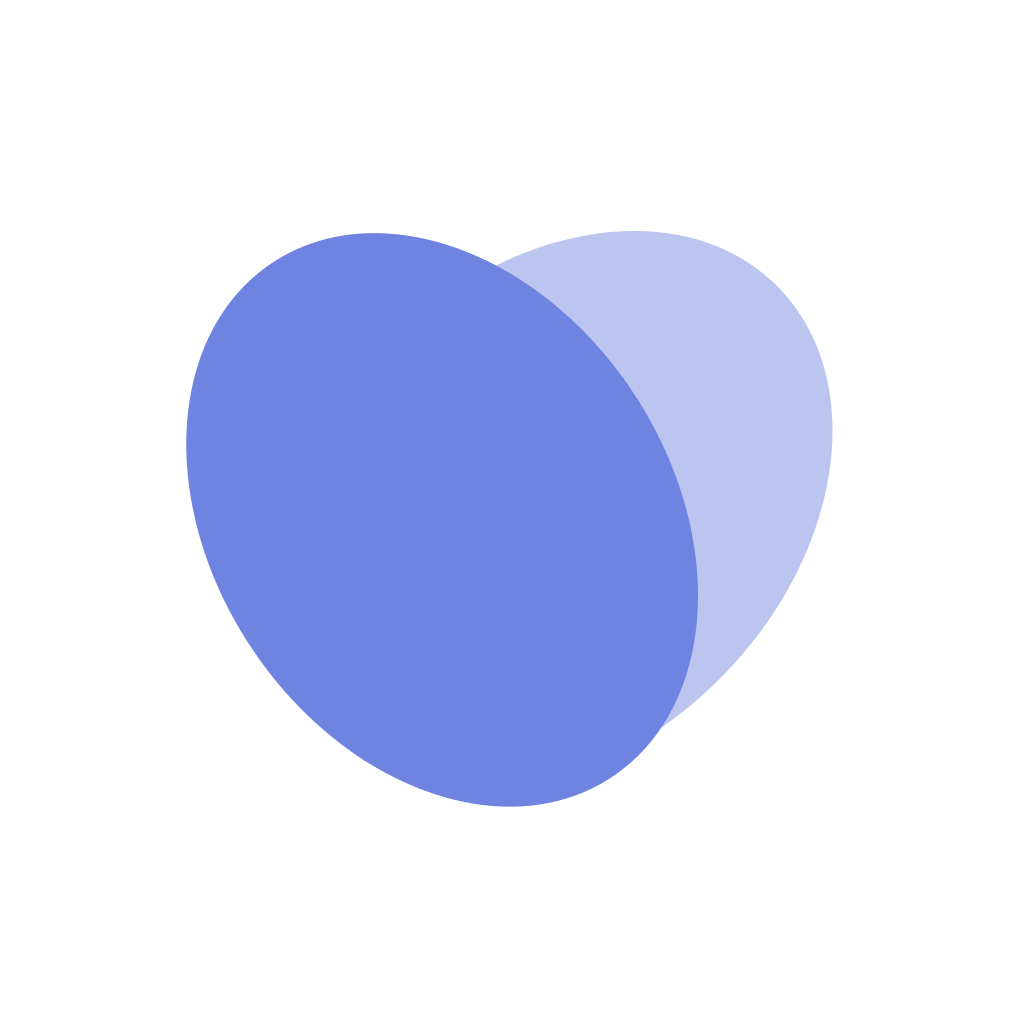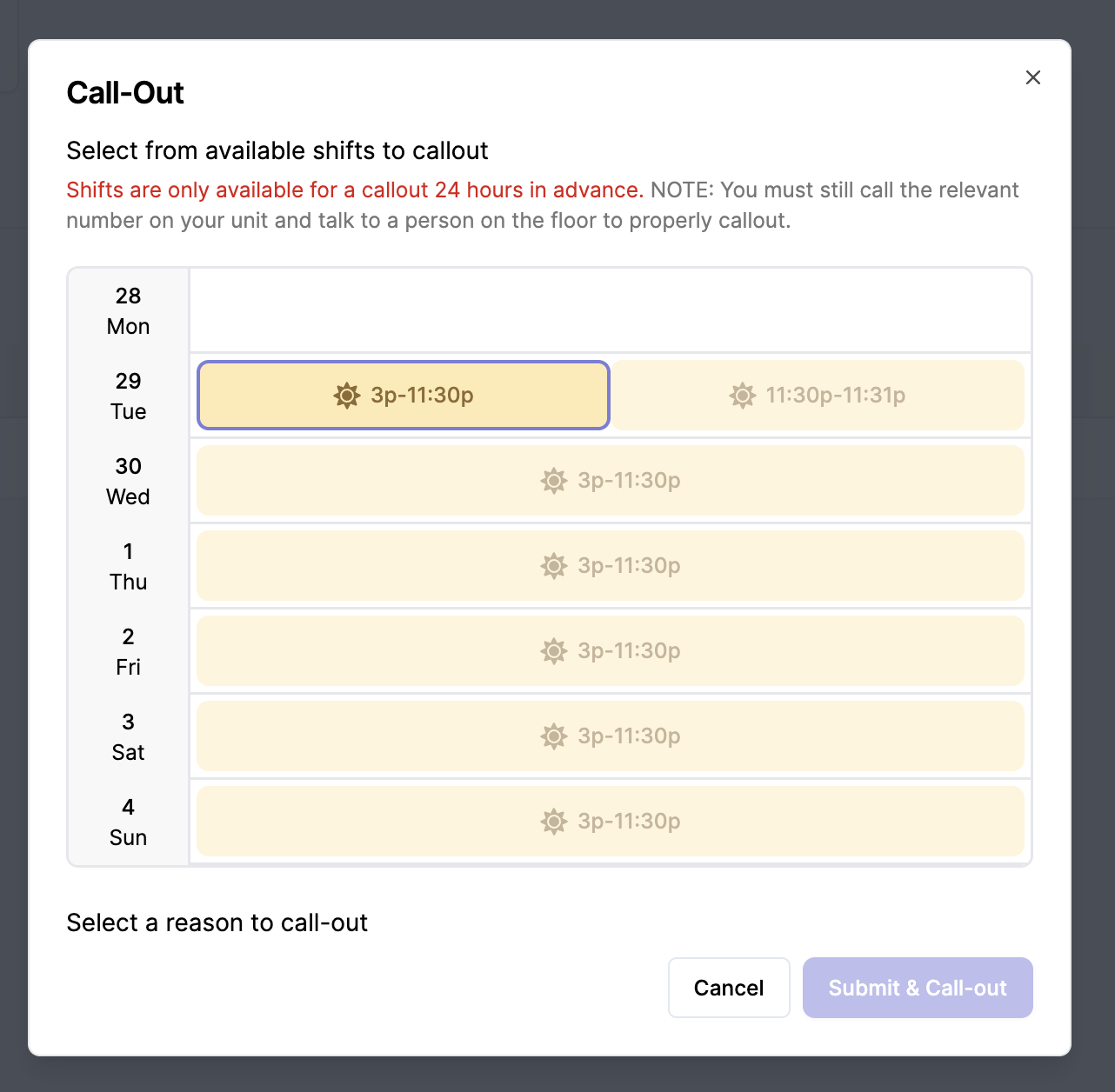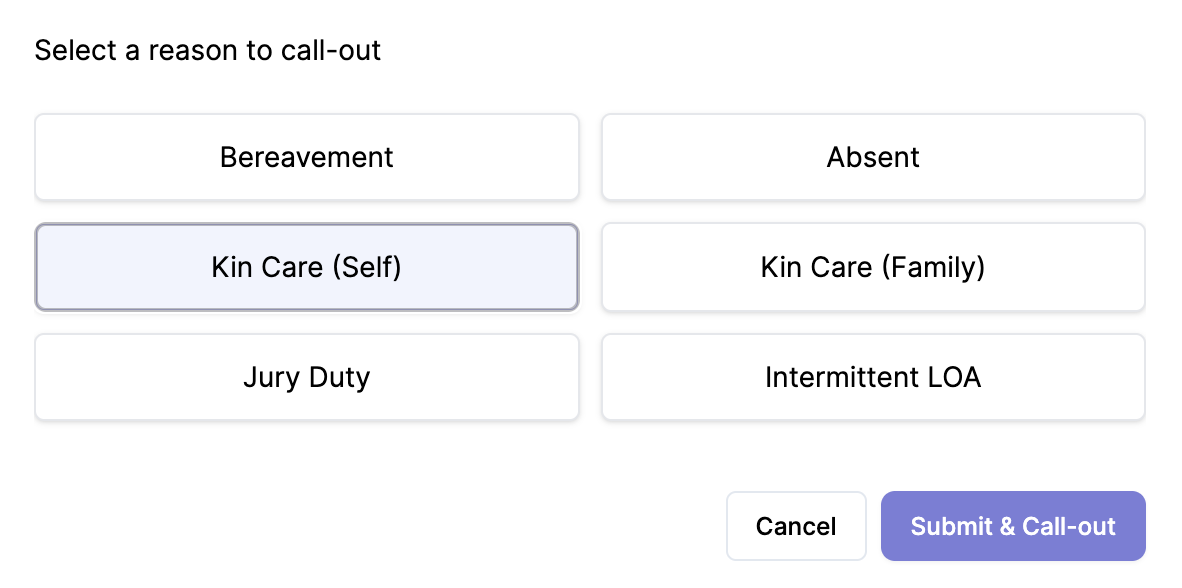Call-Out
Overview
Staff should call-out from the platform, which will automatically update the manager schedule. After submitting through the app, staff will be redirected to a phone call to the nurse’s station to confirm absence. It is critical that staff call-out through the app because this allows the managers and house supervisors to most efficiently address the staffing gap, while also ensuring the schedule is accurate.
Some important things to note:
Staff will only be allowed to call-out 24 hours before the start of a shift
Calls made within 2 hours of the start of shift will be deemed a “late call-out”
Staff will be able to see the # of times they’ve called-out in the past rolling year (most recent 365 days from today)
Upon calling-out, managers and house supervisors will get text and platform notifications alerting them of the call-out.
How to Call Out
Click the
Call-outbutton on the page. Note that you can only call out from a shift 24hrs in advance.Select the shift that you would like to call out from
Select a reason to call out, and then click
Submit & Call-outYou will be redirected to the call out number that is designated by the unit, and you will speak to the staff in charge. You have now called out from the selected shift
FAQ
Do I still have to talk to someone if I call out on Vitalize?
After completing the call-out steps., you will still have to speak to the staff in charge, explaining your call out.