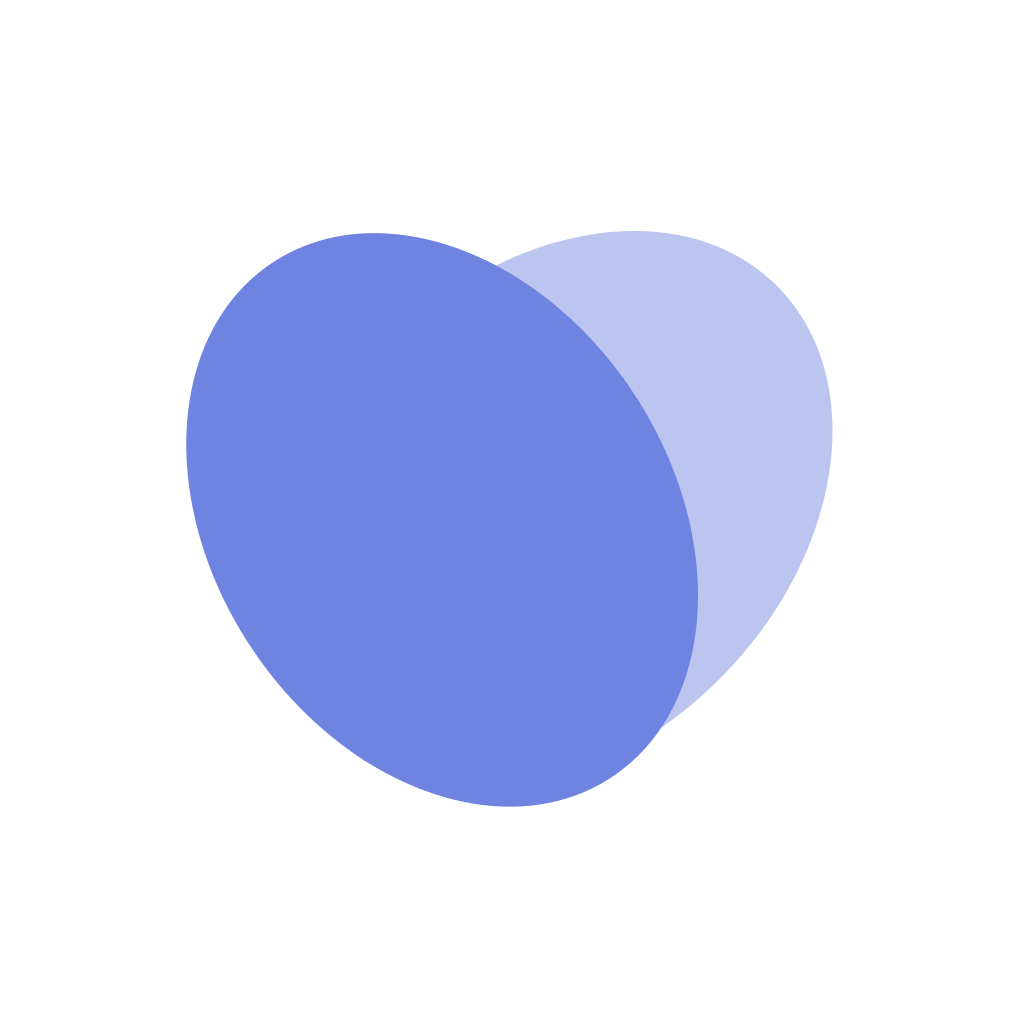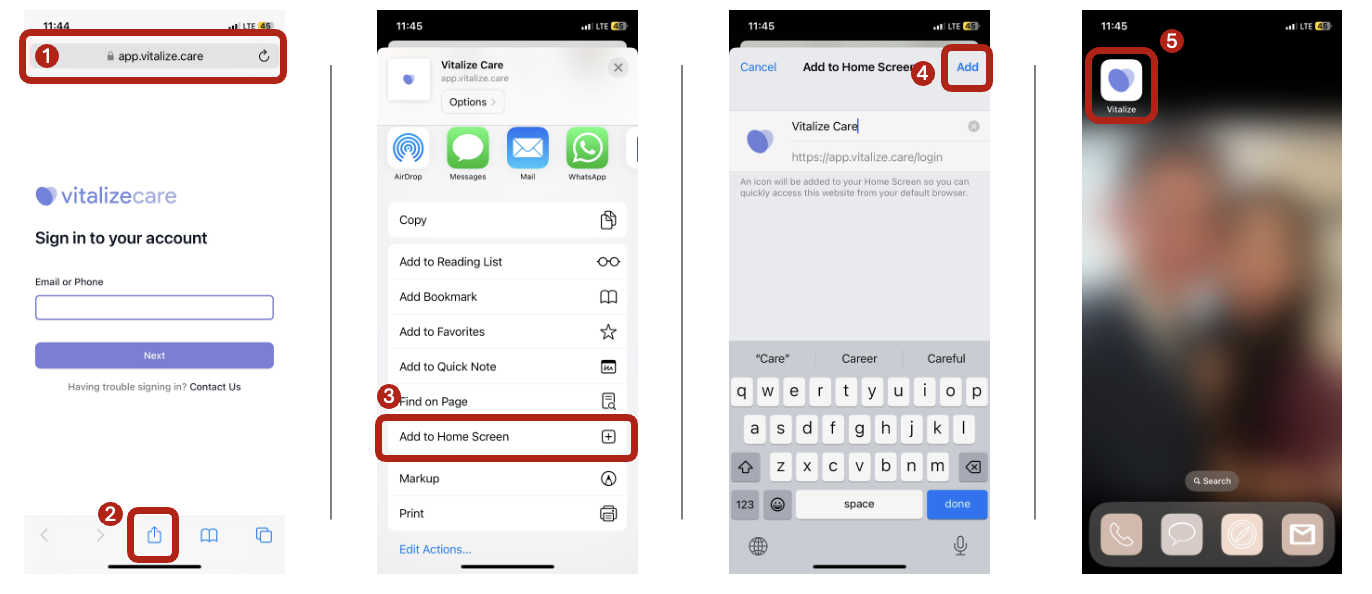Vitalize on iOS Devices
Edited
How to add the Vitalize to your home page (on iOS)
Open your browser of choice and navigate to app.vitalize.care/login
Go to the Share icon at the bottom
Select the
Add to Home ScreenoptionSelect
Addin top right cornerVitalize should now appear on your home screen
FAQ
Is there a native mobile app on the App Store or the Play Store?
There is a mobile app on the app store also named Vitalize Care. Our company previously built a mobile app to support the mental health of healthcare professionals under the same name. This is NOT the scheduling platform. To access the scheduling platform, use the URL on browser, and not the app from the app store!