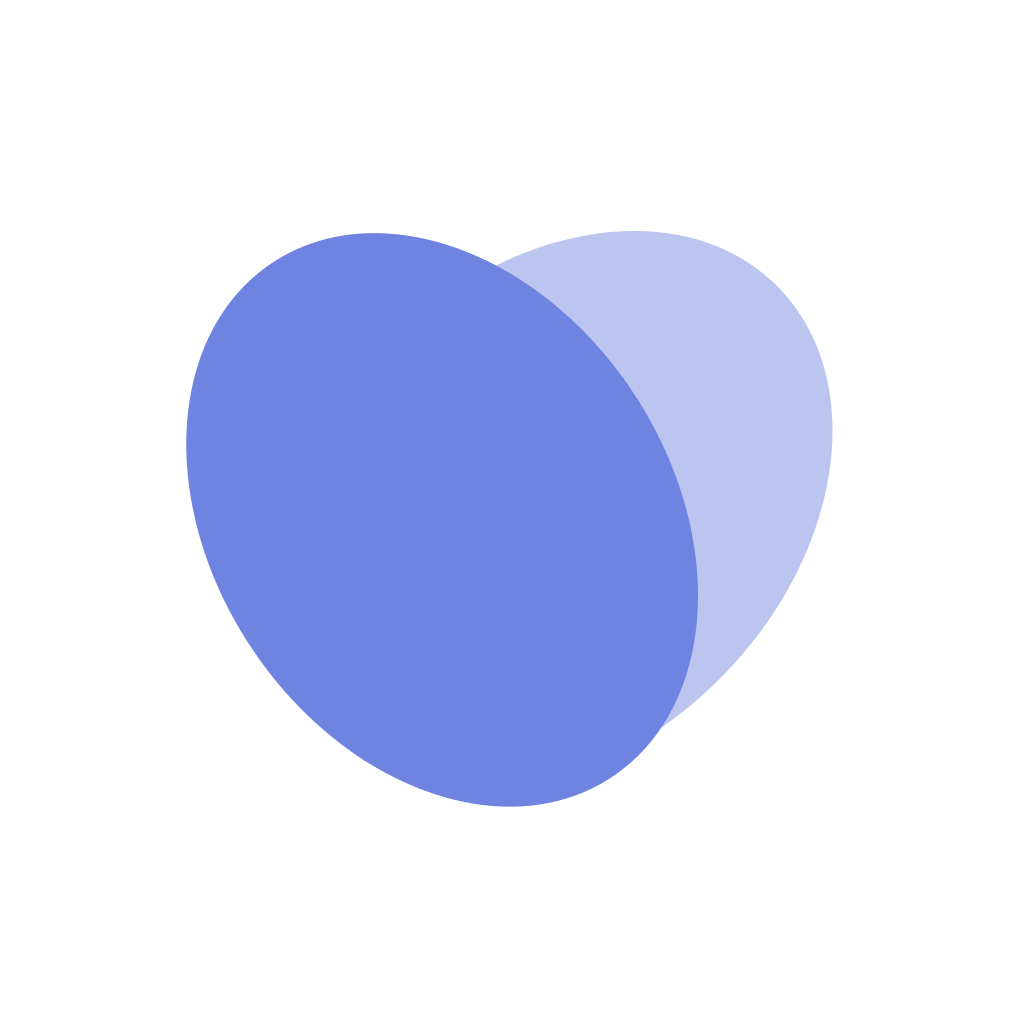Log In
How to Access Vitalize
Vitalize on iOS Devices
Open your browser of choice and navigate to app.vitalize.care/login Go to the Share icon at the bottom Select the Add to Home Screen option Select ...
Vitalize on Android Devices
Open your browser of choice and navigate to app.vitalize.care/login Select the 3 dots in top right corner Select the Add to Home Screen option Name...
Logging in
Staff will be able to access Vitalize from any device, regardless of their location. If your unit has been set up with Vitalize, you should have a log...